How to use our website?
Camera selection
You can choose the camera in separate windows on the left and right side of the website:
- according to category
- according to type of camera
- according to countries
- by using search
Camera Categories
![]() Beaches
Beaches
![]() Mountains
Mountains
![]() Landscapes, cities – here you can find cameras showing city architecture as well as landscapes and nature; cameras which are not included in other categories
Landscapes, cities – here you can find cameras showing city architecture as well as landscapes and nature; cameras which are not included in other categories
![]() Animals – most often cameras installed in ZOO
Animals – most often cameras installed in ZOO
![]() Traffic Cams
Traffic Cams
![]() Radio – radio stations
Radio – radio stations
![]() Restaurants, clubs
Restaurants, clubs
![]() Office, home, recreations – all cameras inside the building
Office, home, recreations – all cameras inside the building
![]() Lakes, rivers
Lakes, rivers
![]() Airports
Airports
![]() Harbour
Harbour
![]() Ski lifts
Ski lifts
![]() Coasts
Coasts
![]() Religious
Religious
![]() Other – not mentioned above
Other – not mentioned above
Camera Types
 Static image
Static image
 Static image Java
Static image Java
 Static image, Java with camera control option
Static image, Java with camera control option
 Static image Flash
Static image Flash
 Live – moving image
Live – moving image
 Live, Media player – moving image, video stream Windows Media Player, rarely Real Player
Live, Media player – moving image, video stream Windows Media Player, rarely Real Player
 Live, Java – moving image
Live, Java – moving image
 Live, Java – camera control option – moving image
Live, Java – camera control option – moving image
 Live, Flash – moving image
Live, Flash – moving image
Extra options
- Most popular cameras top list of the most popular cameras (each camera has associated so called camera popularity gauge, which ranges from 1
 to 10
to 10  Camera Popularity points. Points are given in accordance with rising popularity.)
Camera Popularity points. Points are given in accordance with rising popularity.) - Highest rated cameras - top list of highest rated cameras by internet users: camera can be given from 1 to 10 stars
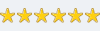 . The average of all given votes is given next to each camera.
. The average of all given votes is given next to each camera. - Latest cameras - recently added to the website
Why does the camera not work?
When the camera does not display itself on the screen and only empty window is visible it may mean that your internet search lacks installed applets Java or Active-X. In case of display problems during turning on of cameras, often the program handling camera service asks whether the user wants applets to be installed. The most frequently used drivers of cameras will be AXIS, PANASONIC or Java
 Andorra
Andorra Anguilla
Anguilla Argentina
Argentina Aruba
Aruba Ascension Island
Ascension Island Australia
Australia Austria
Austria Belarus
Belarus Belgium
Belgium Bermuda
Bermuda Brazil
Brazil Bulgaria
Bulgaria Canada
Canada Canary Islands
Canary Islands Cape Verde
Cape Verde Chile
Chile Colombia
Colombia Croatia
Croatia Czech Republic
Czech Republic Denmark
Denmark Egypt
Egypt Estonia
Estonia Finland
Finland France
France French Polynesia
French Polynesia Georgia
Georgia Germany
Germany Greece
Greece Hungary
Hungary Iceland
Iceland Iran
Iran Ireland
Ireland Israel
Israel Italy
Italy Japan
Japan Latvia
Latvia Lebanon
Lebanon Lithuania
Lithuania Luxembourg
Luxembourg Malaysia
Malaysia Maldives
Maldives Malta
Malta Marocco
Marocco Mauritius
Mauritius Monaco
Monaco Netherlands
Netherlands New Zealand
New Zealand Nicaragua
Nicaragua Norway
Norway Panama
Panama People's Republic of China
People's Republic of China Peru
Peru Philippines
Philippines Poland
Poland Portugal
Portugal Russia
Russia Serbia and Montenegro
Serbia and Montenegro Slovakia
Slovakia Slovenia
Slovenia South Africa
South Africa South Korea
South Korea Sweden
Sweden Switzerland
Switzerland Taiwan
Taiwan Thailand
Thailand Turkey
Turkey U.S. Virgin Islands
U.S. Virgin Islands United Arab Emirates
United Arab Emirates United States of America
United States of America Venezuela
Venezuela